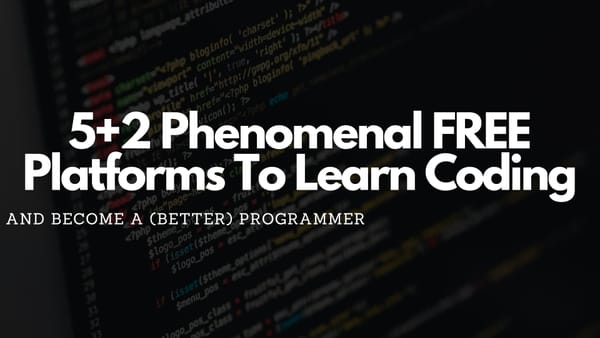Manipulate Strings With Regular Expressions In JavaScript
Use Regex To Optimize Code And Increase Performance String Manipulation
I know, nearly all software developers avoid using Regular Expressions because they look like some kind of magic, but using them in your software project will often optimize your code and increase performance if implemented correctly.
So give them a chance to find out if they can help you in your next software project.
Introduction
Regular Expressions are really...cool?! Yes, they are a powerful but complex tool for pattern matching, validating text-based data, and text manipulation. With the help of Regular Expression software developers have a flexible way to search, replace, match, extract, and split text-based data based on a provided pattern.
Unfortunately, many developers are not proficient in using Regular Expressions and think its some kind of cat magic:

Knowing how to use Regular Expressions (or Regex) in JavaScript is very important and can help you become a better JavaScript software developer.
In this article, I try to cover all the basics of Regex in JavaScript. I will show how Regex works, what they look like, how to apply them in your JavaScript code, and also show some examples to help you better understand them.
What Are Regular Expressions?
Regex, short for Regular Expressions, is a set of characters used to create a search pattern. They are a powerful tool often used to match a specific String, but could also be used to search, replace, split, and extract patterns from any text String.
Regex can be used in any programming language and is based on the mathematical concept of regular sets and regularity.
It's essentially a sequence of characters used to create search patterns and can perform four primary operations:
- Extraction/Find: look through an input String to find pieces that match the provided pattern.
- Subtract/Replace: look through an input String to find Substrings that match the provided pattern and replace them with the replace String
- Split: remove portions of the String and return an array with remaining values.
- Validation/Matching: determine if the provided pattern matches the String, returning a boolean.
Most Used Regex Patterns In JavaScript
Before going into detail and explaining the different operations doable with Regex, you should know the most used Regex Patterns in JavaScript.
^: Defines the start of the pattern.$: Defines the end of the pattern.[]Defines a character set.()Defines a capturing group that groups multiple characters.[abcdef]: Matches any single occurrence of any of the charactersa,b,c,d,e,f.[a-z]: Matches any single lowercase letter.[A-Z]: Matches any single uppercase letter[a-zA-Z]: Matches any single letter from a-z ignoring the case.: Matches any character except line breaks.?: Matches 0 or 1 occurrence of the preceding character, set, or group*: Matches 0 or more occurrences of the preceding character, set, or group+: Matches 1 or more occurrences of the preceding character, set, or group{n}: Matches exactly n occurrences of the preceding character, set, or group{n, m}: Matches exactly n or m occurrences of the preceding character, set, or group
How To Extract A Substring With Regex
Substrings can be extracted from a large String using the match() function and a Regular Expression in JavaScript. match is a native JavaScript String function that uses a provided Regex to retrieve the result of a matching String.
The JavaScript match function will always return an array containing any matching String or nothing.
See the following example to better understand match:
const paragraph = 'The quick brown fox jumps over the lazy dog. It barked.';
const regexUppercase = /[A-Z]/g;
const regexFox = /fox/;
console.log(paragraph.match(regexUppercase)); // Array ["T", "I"]
console.log(paragraph.match(regexFox)); // Array ["fox"]In this example, a paragraph String, a regexUppercase Regex, and a regexFox Regex is defined:
paragraph: A String containing the text: The quick brown fox jumps over the lazy dog. It barked.regexUppercase: A regex that matches any uppercase letterregexFox: A regex that matches the String"fox"
Next, two console.log will use the Regex to retrieve all results from the provided paragraph String. Be aware that match returns an array of Strings, also if the result is only one String.
How To Replace A Substring With Regex
Another feature of Regex in JavaScript is replacing a single part of any String with a new value using the String replace function. Normally, every JavaScript developer should know how to use the replace function with two provided Strings, but using it with a regex is also possible and often not known.
One benefit of using Regex instead of a simple String within the replace function is that it is possible to ignore the case or set it to global replacement. See the following example for some examples:
const regex = /apples/g;
const regexIgnoreCase = /apples/gi
const regexSingle = /apples/i
const str = "Apples are round, and apples are juicy.";
const newstr1 = str.replace(regex, "oranges"); // "Apples are round, and oranges are juicy."
const newstr2 = str.replace(regexIgnoreCase, "oranges"); // "oranges are round, and oranges are juicy."
const newstr3 = str.replace(regexSingle, "oranges"); // "oranges are round, and apples are juicy."This example contains three different Regular Expressions:
regex: This Regex will replace "apples" globally but will be case sensitiveregexIgnoreCase: This Regex will replace "apples" globally and will be case insensitiveregexSingle: This Regex will replace "apples" one time but will be case insensitive
In addition to simple replacements of Strings, it is possible to switch words with Regex in JavaScript:
const re = /(\w+)\s(\w+)/;
const str = "Maria Cruz";
const newstr = str.replace(re, "$2, $1");
console.log(newstr); // Cruz, MariaThis rather complex Regex will extract the first word $1 and the second word $2 from the String str and create the result String $2, $1.
How To Split A String With Regex
In JavaScript, any String can be split into an array of Substrings by using the split() function with a separator like " ", ",", or ".". If using split() with a separator, the input String will be split wherever the separator is present.
const str = 'The quick brown fox jumps over the lazy dog.';
const words = str.split(' ');
console.log(words); // Array ["The", "quick", "brown", "fox", "jumps", "over", "the", "lazy", "dog."]In this code snippet, the String str will be split wherever a space (" ") is present resulting in an output array ["The", "quick", "brown", "fox", "jumps", "over", "the", "lazy", "dog."]
In addition to using a separator, the split() function works with a Regular Expression. By using a Regex, the split() function will split the String wherever the provided Regex matches the String. This comes in handy if you want to extract specific parts of an input String. For example, split an html String into an array containing any <div> ... </div>. Also, this is needed if multiple separators have to be used to split the String.
For example, let's take the previously defined String str and replace the whitespace with different whitespace characters (\n, \t, and " "). By doing this the used split() function will not work because it only split the String on any " ". But, by providing the Regex /\s+/ the String will be split on ANY whitespace character.
const str = "The\tquick\tbrown\tfox jumps over\nthe lazy dog";
const words = str.split(/\s+/);
console.log(words); // Array ["The", "quick", "brown", "fox", "jumps", "over", "the", "lazy", "dog"]A more complex example can be found in the next code snippet from the MDN web docs:
const names = "Harry Trump ;Fred Barney; Helen Rigby ; Bill Abel ;Chris Hand ";
const regex = /\s*(?:;|$)\s*/;
const nameList = names.split(regex); Array ["Harry Trump", "Fred Barney", "Helen Rigby", "Bill Abel", "Chris Hand", ""]In this example, a rather complex Regex is used to split the String. With the Regex, the split() function searches for zero or more spaces that are followed by a semicolon, followed by zero or more spaces. Then all found spaces/semicolons are removed from the String. The resulting array nameList will only return the names from the input String names.
By using Regular Expressions as a separator for the split() function, you can split Strings in many ways in a single line of code resulting in a well-structured array.
How To Match A String With Regex
The most known usage of Regular Expressions is testing if a String matches a provided pattern by using the JavaScript test() function with a Regular Expression.
For example, checking a String if it is an Email can be done with this code snippet:
const isEmailValid = (email) =>
/^\w+([\.-]?\w+)*@\w+([\.-]?\w+)*(\.\w{2,3})+$/.test(email);
isEmailValid('test@email.de'); // true
isEmailValid('etsta'); // false
isEmailValid(''); // false
In this example, a function isEmailValid() is created which will use a really complex Regular Expression to check if a provided String email is a valid Email address.
As the Regular Expression /^\w+([.-]?\w+)@\w+([.-]?\w+)(.\w{2,3})+$/ looks very complex, it will be explained in detail:
- The first character
/and the last character/delimit the Regular Expression pattern. ^: matches the beginning of the String.\w+: matches any word character (alphanumeric & underscore). The+indicates that there has to be at least 1 word.([.-]?\w+)*: this part is optional (*) and will match any String that can (didn't have to) start with a.or-(only one of them) and followed for at least one word (+).@: will match the '@' character.\w+: matches any word character (alphanumeric & underscore). The+indicates that there has to be at least 1 word.([.-]?\w+)*: this part is optional (*) and will match any String that can (didn't have to) start with a.or-(only one of them) and followed for at least one word (+).(.\w{2,3})+: this part matches any String starting with a.and is followed by 2 or 3-word characters.$: Matches the end of the String.
Closing Notes
Regular Expressions are powerful! Using them in your JavaScript software project can enhance it and optimize quality and performance. However, using them too often in your project could make it less readable for "Regular Expression unfamiliar" software developers.
By fully understanding Regular Expression, you should be well-equipped to tackle complex JavaScript projects and build robust, high-quality software.
However, mastering Regular Expressions could take a lot of time and practice, so please don't get discouraged if you do not fully understand them immediately. Keep experimenting with them to further increase your skill.
I recommend either regexr.com or regex101.com, which both have an easily understandable UI and will explain every Regex pattern in detail. Regexr also has developed a Chrome extension that can be installed and used within the browser.
Hopefully, this article gave you a quick and neat overview of how to use Regular Expressions in your JavaScript project.
Do you have any questions regarding Regular Expressions? I would love to hear your feedback, your thoughts and answer all your questions. Please share everything in the comments.
Feel free to connect with me on Medium, LinkedIn, Twitter, and GitHub.
Thank you for reading, and happy Regexing! 📑🥳 👨🏻💻📑
🙌 Support this content
If you like this content, please consider supporting me. You can share it on social media, buy me a coffee, or become a paid member. Any support helps.
See the contribute page for all (free or paid) ways to say thank you!
Thanks! 🥰