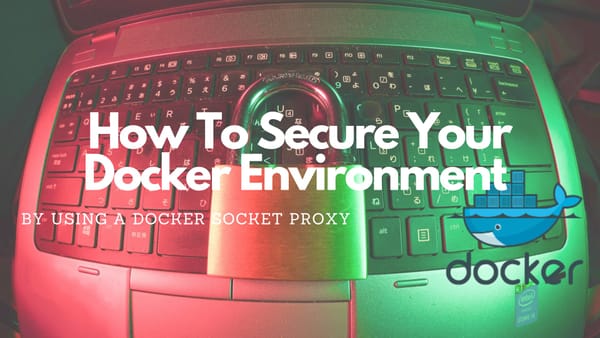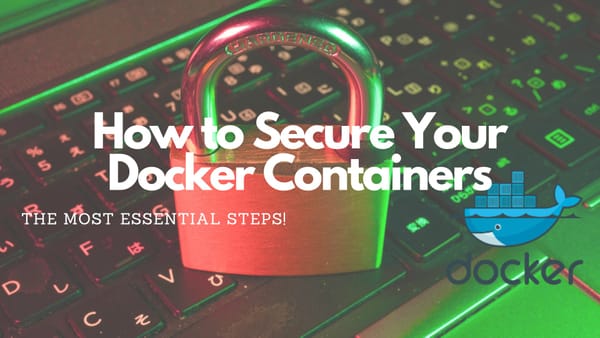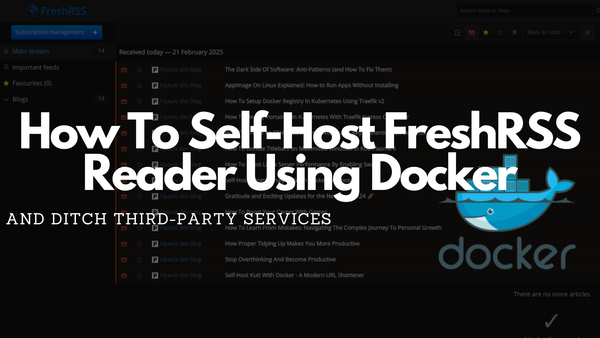Self-Hosted Highlights #1
Self-Host Gitlab, a collection of IT-Tools, and a Twitter-Like Notes App in seconds
Your Own GitLab in 5s!
GitLab is a web-based Git repository management tool that helps teams to collaborate on code. Also, it provides a complete DevOps platform, from version control, code review, issue tracking, and CI/CD.
One of the key benefits of Gitlab is its versatility and flexibility because it can be hosted on-premise and can be easily customized to suit the needs of every team. Additionally, it has a wide range of features and integrations, making it a good choice for teams.
Using Docker, it is incredibly easy and fast to set up a GitLab instance. You can spin up a Gitlab instance in a single command, without worrying about manually installing and configuring dependencies.
This makes it a great choice for software developers who want to start with GitLab quickly and easily:

IT-Tools Collection
As a software developer and aspiring Docker enthusiast, I'm always looking for new tools that can help me make my workflow more efficient and boost my productivity. Recently, I stumbled upon a collection of web-based tools called IT-Tools, which has quickly become one of my favorite resources for simplifying various tasks.
I first discovered IT-Tools through an article or tweet that showcased some of its practical tools, but unfortunately, I forgot to bookmark the source. Nevertheless, I was so impressed by the collection that I created a tutorial on self-hosting IT-Tools with Docker.
In this article, I'll provide a step-by-step guide on installing and deploying IT-Tools with Docker on your local machine, server, or cluster.
Whether you're a beginner or an experienced software developer, you'll find something useful in the IT-Tools collection.
So, let's dive in and explore this fantastic resource and learn to deploy it:
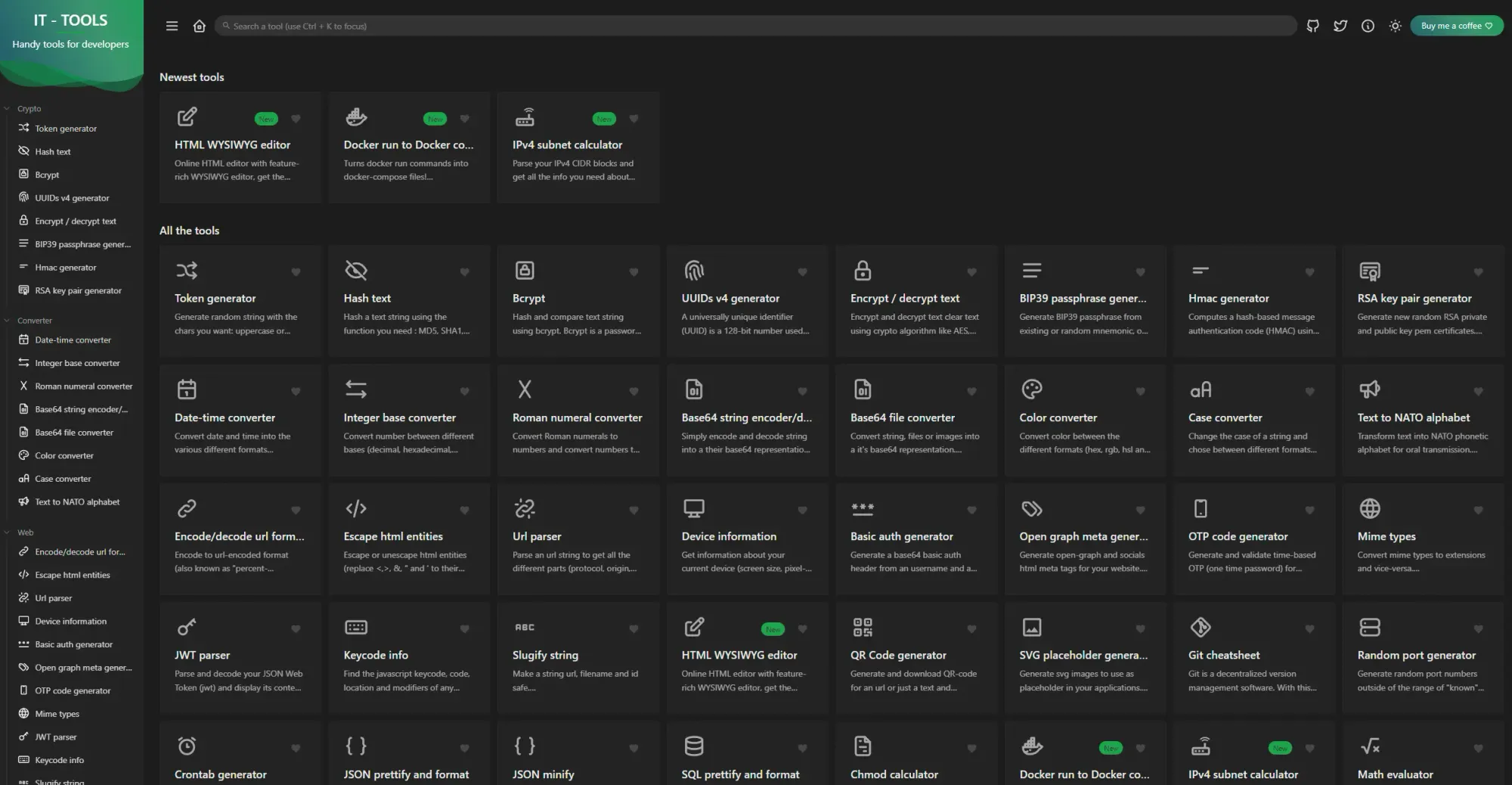
Memos: A Twitter-Like Notes App
Looking for a better way to take notes? How about something that's both familiar and efficient? Memos is a Twitter-Like note-taking app that can be deployed with Docker.
Whether you're in a meeting, on the go, or just trying to remember something important, Memos is the perfect note-taking solution for the modern age. So why settle for a boring old note-taking app when you can use Memos to do the job in style?
Furthermore, it gives you the feeling of a social hub because you can write down your notes in private and in public. Honestly, it is like having a self-hosted alternative to Twitter which is also privacy-focused.
Give it a try and see how much easier your life can be:

I would love to hear your feedback about these services. Furthermore, if you already run any of them and use a different approach please comment here and explain what you have done differently. Also, if you have any questions, please ask them in the comments. I try to answer them if possible.
Feel free to connect with me on Medium, LinkedIn, Twitter, and GitHub.
🙌 Support this content
If you like this content, please consider supporting me. You can share it on social media, buy me a coffee, or become a paid member. Any support helps.
See the contribute page for all (free or paid) ways to say thank you!
Thanks! 🥰