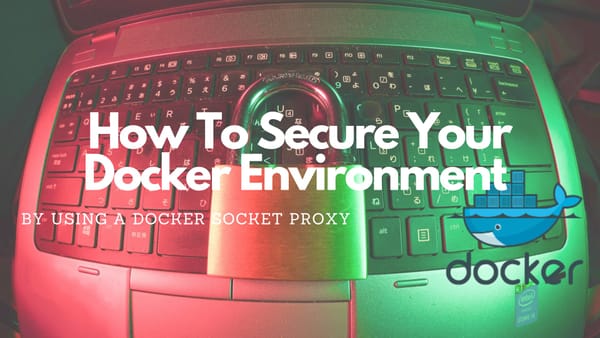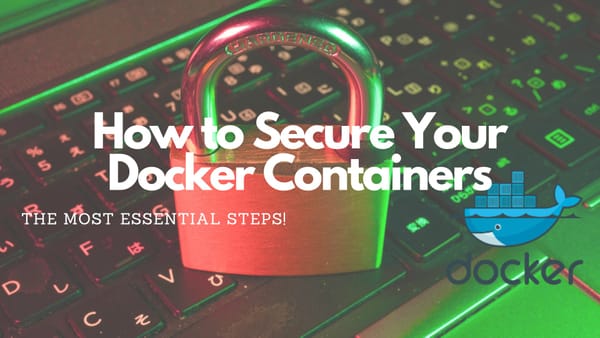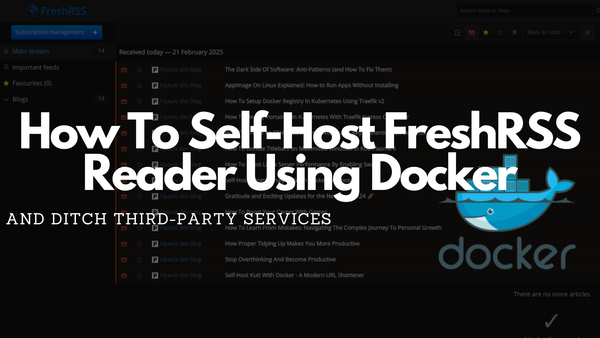Supercharge Your Server Infrastructure With Docker Swarm: A Detailed Overview
Demystifying Docker Swarm: A Deep Dive into Health Checks, Service Discovery, Node Management, and More
Introduction
Whenever you read “Docker Swarm” we are actually talking about “Docker Swarm mode”. (not the deprecated product Docker swarm)
Docker Swarm is an excellent container orchestration tool that simplifies the deployment and management of Docker containers on a larger scale. It offers a user-friendly interface to handle clusters of Docker hosts and containers, making it a top pick for deploying and scaling containerized applications.
With Docker Swarm, you can effortlessly deploy and manage containers across multiple hosts, allowing you to easily scale your applications up or down as needed. It also provides convenient features to define and manage services, networks, and volumes, ensuring consistent maintenance and efficient resource management throughout your cluster.
Moreover, Docker Swarm includes valuable functionalities like load balancing, rolling updates, and automated container recovery. These features greatly enhance the availability and reliability of your applications. Additionally, it seamlessly integrates with other essential Docker tools like Docker Compose and Docker Registry, providing a unified platform for building and deploying containerized applications.
While Kubernetes has gained popularity as a rival container orchestration tool in recent years, Docker Swarm continues to be favored by organizations seeking a straightforward, lightweight, and seamless integration within the Docker ecosystem.
Why Docker Swarm? Benefits and Drawbacks
Docker Swarm offers a range of advantages and considerations worth discussing.
Benefits of Docker Swarm
Streamlined container management: Docker Swarm boasts a user-friendly interface that simplifies the administration of Docker hosts and containers. This makes it a breeze to deploy, scale, and manage containerized applications.
- High availability and fault tolerance: With load balancing, rolling updates, and automated container recovery, Docker Swarm ensures your services remain available and reliable.
- Flexibility and scalability: Docker Swarm empowers you to scale services up or down according to demand. It also facilitates managing services across multiple hosts, allowing efficient resource allocation and consistency throughout your cluster.
- Integration with the Docker ecosystem: Docker Swarm seamlessly integrates with other Docker tools like Docker Compose and Docker Registry, enabling smooth building, testing, and deployment of containerized applications using a unified platform.
- Multi-platform support: Docker Swarm can be utilized both on-premise and in the cloud, receiving support from major cloud providers such as Amazon Web Services, Microsoft Azure, and Google Cloud Platform.
Drawbacks of Docker Swarm
- Steep Learning Curve: Docker Swarm has a steep learning curve, particularly for new users who want to learn container orchestration tools. Acquiring familiarity with Docker and containerization concepts is essential.
- Limited features compared to other orchestration tools: Docker Swarm provides a more streamlined feature set when compared to more comprehensive container orchestration tools like Kubernetes. As a result, its capabilities for complex applications may be somewhat constrained.
- Limited community support: Docker Swarm has a smaller community of contributors and users compared to Kubernetes. Consequently, the availability of resources and support may be relatively limited.
- Performance overhead: Deploying Docker Swarm entails some performance overhead in container management, particularly noticeable in large-scale deployments.
How Does Docker Swarm Work?
Docker Swarm operates in a cluster composed of Docker hosts, enabling efficient management, deployment, and scaling of containers across the server cluster. This process involves the following key steps:
- Initializing the Docker Swarm: The Swarm starts by designating one of the Docker hosts as the "manager" node. This manager node initializes the Docker Swarm and establishes a Swarm-wide overlay network.
- Joining nodes to the Docker Swarm: Additional Docker hosts can join the Swarm as "worker" nodes, contributing to the cluster's capabilities. The manager node handles scheduling and deploying containers across the entire server cluster.
- Defining services: Services are defined as a collection of containers running the same image, configured identically, and following the same scaling policies. These services can be dynamically scaled up or down based on demand. The swarm scheduler ensures the desired state of services is consistently maintained.
- Creating tasks: The swarm scheduler creates "tasks" to assign containers to specific nodes based on factors like availability and resource requirements. Load balancing and service discovery are also managed by the scheduler, ensuring proper routing of traffic to the relevant containers.
- Managing Rolling updates: Docker Swarm facilitates rolling updates, allowing containers to be updated individually to minimize downtime while ensuring continuous service availability.
- Logging and Monitoring: In Docker Swarm, you can use built-in tools for logging and monitoring every container. Additionally, swarm-level metrics are provided. This allows for efficient troubleshooting and optimization of applications and infrastructure.
Which Features Does Docker Swarm Offer?
Service Management
- Docker Swarm simplifies the management of related containers by allowing you to define services that share the same image, configuration, and scaling policies. Services provide a higher-level abstraction for managing and scaling applications across a Docker host cluster.
- To create a service, you specify parameters such as the Docker image, the number of replicas, the network for communication, volume mounts, environment variables, and labels.
- Once you define the service, you can deploy it to the swarm cluster using the Docker CLI or API. The swarm manager handles the creation and distribution of the required replicas across the nodes, ensuring their availability and health.
- Service management in Docker Swarm includes automatic load balancing, where the swarm manager evenly distributes incoming traffic among the containers running the service. This helps maintain performance and optimal resource utilization across the cluster.
- Docker Swarm also offers scaling policies, allowing you to adjust the number of replicas for a service based on demand. The swarm manager automatically creates or removes containers to match the desired state, ensuring the appropriate level of scalability.
Automatic Load Balancing
- Docker Swarm provides automatic load balancing as a built-in feature. When creating a service, the swarm manager assigns a virtual IP (VIP) address to the service.
- Incoming requests to the VIP are directed to the swarm load balancer, which evenly distributes the traffic among the containers running the service using a round-robin algorithm.
- If a container fails or becomes unhealthy, the load balancer automatically redirects traffic to a healthy container.
- Docker Swarm's load balancing eliminates the need for separate manual configurations, simplifying the setup and management of load balancing for your containers.
- It scales seamlessly with your application as you add or remove containers, and it works with any service, regardless of the underlying container technology.
- The load balancing feature ensures high availability by automatically redirecting traffic to healthy containers, maintaining the availability and responsiveness of your applications.
Automatic Service Discovery
- Docker Swarm offers automatic service discovery, making it easier to connect to and discover containerized services within the swarm cluster.
- When a service is created, the swarm manager assigns a unique DNS name to it, simplifying the process of discovering and connecting to the service from other containers or applications.
- By querying the DNS name, the swarm DNS service resolves it to the IP address of one of the containers running the service, eliminating the need to know individual container IP addresses.
- Automatic service discovery seamlessly handles scaling and updating services. As you scale a service or update it to a new version, the swarm manager automatically updates the DNS entries, ensuring continuous connectivity for containers and applications using the service.
- Docker Swarm also supports external service discovery mechanisms, such as Consul, etcd, or ZooKeeper. These systems can be integrated to manage the configuration and state of services in the Docker Swarm, allowing you to leverage existing tools while benefiting from Swarm's automatic load balancing and scaling features.
Rolling Updates
- Docker Swarm's rolling updates feature allows you to update services in a controlled environment, without interrupting the application or its users.
- During a rolling update, the swarm manager sequentially updates a subset of containers in the service, while leaving the rest of the containers running. This ensures continuous availability of the applications, as the updated containers are gradually brought online.
- The rolling update process involves the swarm manager selecting containers based on the desired update strategy, updating them with the new image or configuration, and waiting for them to become healthy and start accepting traffic.
- Once the updated containers are successfully running, the swarm manager proceeds to update the next subset of containers until all containers within the service have been updated.
Benefits of Rolling Updates:
- Zero downtime: Rolling updates ensure that your services can be updated without causing any downtime or disruption to users. By updating containers one at a time, the application remains available and responsive throughout the update process.
- Control: Rolling updates offer a controlled and automated approach to service updates. You can specify the update strategy, determine the number of containers to update concurrently, and set a maximum threshold for failed updates.
- Flexibility: Rolling updates can be applied to any service, regardless of the underlying container technology. Docker Swarm enables you to manage services running in Docker containers or any other container runtime.
- Rollback: In case of any issues during the update process, Docker Swarm allows for easy rollback to the previous version of the service. This ensures that the application can quickly revert to a known working state, maintaining availability and responsiveness.
Other Important Features
In addition to all previously described features, several more topics are handled and available in Docker Swarm. I will explain them shortly in the following sections.
1. Multi-Host Networking
Docker Swarm provides Multi-Host Networking, a feature that enables seamless communication of containers on different nodes. This allows deployed containers on different nodes to act as if they were running on the same physical network.
In Docker Swarm, Multi-Host Networking provides the following benefits: Seamless communication (communicate seamlessly with different hosts), Security (encryption, isolation, and secure communication), Scalability (duplicate services on other nodes), Flexibility (multiple network topologies), and Service Discovery (built-in service discovery).
Unfortunately, there are drawbacks: Complexity (complex to configure), Performance (network latency), and Security concerns (misconfiguration can lead to vulnerabilities).
2. Node Management
Node Management in Docker Swarm allows managing resources on each node in the Docker Swarm Cluster by adding, removing, monitoring the status, and allocating resources. A node in a Docker Swarm describes the physical (or virtual) machines that make up the cluster and has its own set of resources (CPU, memory, storage).
The most important key features of node management are: Node discovery (automatically detect/add new nodes), Node scaling (Scale up/down), Node monitoring (check status/performance), Resource allocation (assign resources to containers per node), and Node Management API (mange nodes through REST API)
These features provide several benefits to a Docker Swarm: Scalability (scale up/down number of nodes), Resilience (redistribute containers after failures), Resource efficiency (allocate resources efficiently)
Healthchecks in Docker Swarm
A health check is exactly what they sound like - a way of checking the health of a resource. In the case of Docker Swarm, a health check is used to determine the health of a running container.
When a health check command is created, it defines how a container can be tested to see if it is working correctly. With no health check defined, Docker cannot know whether or not the services running within your container are actually started or not.
Especially for Docker Swarm, health checks are a valuable feature that helps you monitor and manage the health of your containers and services automatically.
Health checks might seem complicated at first, but they are quite easy once you understand how they work. Here is more in-depth information about Docker health checks
- When you create a service in Docker Swarm, you can set up health checks to monitor the well-being of the containers running that service.
- A health check is a command that runs inside the container and provides a status code indicating whether the container is healthy or not.
- Docker Swarm supports different types of health checks: Container status checks, Command checks, and HTTP checks:
- A Container status check verifies if the container is running or not.
- A command check runs a command within the container and checks the exit code to determine its health.
- An HTTP check sends an HTTP request to a specific endpoint within the container and analyzes the response code to assess its health.
- If any health check fails, Docker Swarm takes action based on your configuration. For example, it can automatically restart the container or perform a rolling update to replace the failed container with a new one.
Benefits of Health Checks
- Automation: Health checks automate the process of monitoring and maintaining container health. In Docker Swarm, these health checks are handled automatically, reducing the need for manual intervention if a service fails.
- Reliability: By swiftly replacing failed containers with healthy ones, health checks improve the overall reliability of your services.
- Flexibility: You can customize health checks to suit your application's requirements. Specify the type of health check, the interval between checks, the number of retries, and actions to be taken in case of failure.
- Scalability: With health checks in place, you can confidently scale your services, knowing that failed containers will be promptly replaced with healthy ones.
Closing Notes
During this blog post, I showed many benefits of why Docker Swarm is a good orchestration tool. If configured correctly, a Docker Swarm will be scalable, flexible, reliable, and a perfect choice for nearly all kinds of server clusters.
This is because Docker Swarm is a robust container orchestration tool that is used to effortlessly deploy and manage containerized applications at any scale. It contains a lot of features, including service management, load balancing, service discovery, rolling updates, health checks, multi-host networking, and node management. Furthermore, deployment and management of containerized applications in a server cluster are really easy in contrast to other technologies.
To be honest, setting up a production-ready Docker Swarm can be done in about 15 minutes:

But, learning to use all features of Docker Swarm is an ongoing process that needs practice. After some time, you should be able to manage your own Docker Swarm and deploy multiple services with ease.
If you recently set up a Docker Swarm and need inspiration you could read about the services I install in every Docker Swarm environment in this blog post:

Also if you want to deploy other services in your Docker Swarm you can check out all of my Docker Swarm-related articles here:

Hopefully, this article gave you a quick and neat overview about Docker Swarm and you now want to set up one for yourself.
Furthermore, do you have any questions regarding Docker Swarm? I would love to hear your feedback, your thoughts and answer all your questions. Please share everything in the comments.
Feel free to connect with me on Medium, LinkedIn, Twitter, and GitHub.
Thank you for reading, and happy Dockering! 🖥️️🥳 👨🏻💻📑
🙌 Support this content
If you like this content, please consider supporting me. You can share it on social media, buy me a coffee, or become a paid member. Any support helps.
See the contribute page for all (free or paid) ways to say thank you!
Thanks! 🥰